Are you searching of the working ways to get rid of WhatsApp keep Crashing Issue? Are you unable to send or receive messages on Whatsapp? Does your device gets rebooted automatically at certain time intervals? Do you want to get rid of Whatsapp crashing or stopping issues? If your response is positive to all these questions then no need to panic. After reading the given article carefully, you will learn the best ways to get rid of Android errors. So, try to follow the given instructions in step-by-step manner.

About Whatsapp:
Whatsapp is one of the mostly used app which has became integral part of our lives. It helps the users to communicate with their friends or relatives in a easy way. Moreover, you can also perform audio or video calls in a single click. Additionally, you can also share your memorable photos, videos, documents and audio files instantly. However, the worst situation arises when you will detect WhatsApp keep Crashing Issue. In such a case, you will be unable to launch the app normally and PC will also reboot itself at certain time intervals.
What causes WhatsApp keep Crashing Issue?
There are numerous of factors which are responsible for WhatsApp keep Crashing Issue. Some of the common causes are mentioned below:
- Using outdated version of Whatsapp
- Insufficient space available on the device.
- Corruption of cache and data related to whatsapp.
- Interference of third party applications.
- Unknown bug or glitches in the device.
- Installing incompatible apps or version.
Also Read: Steps to Recover Photos, Videos and Data of Whatsapp
How to Get Rid of WhatsApp keep Crashing Issue?
There are several methods which can help you to fix WhatsApp keep Crashing Issue manually. Some of the common ways are given below:
Method 1: Restart your Device
Sometimes, restarting the device can also fix various types of crashing issues or Android errors. So, you can try rebooting the device.
Method 2: Remove the Corrupted Cache or Data
You may also detect WhatsApp keep Crashing Issue due to overload of cache or data. To, resolve such issues, you can clear the cache by following the given steps:
- Open the Settings of the Android and click on Apps.
- Under Apps Manager, you need to find Whatsapp.
- Now, tap of Storage usage and clear cache option
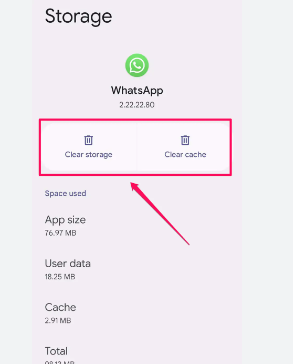
Method 3: Create Storage Space in the Android Phone
If your device does not have sufficient memory space then you should try to uninstall unused apps, remove duplicate files or data.
Method 4: Reset App Preferences
You may also try to reset the app preferences for Whatsapp. It will help you to get rid of WhatsApp keep Crashing Issue. To do so, follow the given steps:
- Open Settings and click on Apps option.
- Now, click on three-dotted icon.
- Choose the Reset app preferences option.
- Finally, click on Reset apps.
Method 5: Re-install the Whatsapp on Android
You may also try to reinstall the Whatsapp in the phone. It will help you to fix minor issues which are causing due to outdated version. To do so, follow the simple steps:
- Open Settings and click on Apps. Now, select Whatsapp from the list.
- Here, you will detect Uninstall option. Tap on it.
- Now, go to play store and find Whatsapp.
- Click on Install button.

- Launch the app and verify using the same phone number. You should also restore the backup to avoid data loss issue.
Method 6: Update your Android Smartphone
It is possible that Whatsapp is incompatible with the Android version. So, you can try to update it to fix the issue. So, follow the given steps carefully:
- Open the Settings of your phone.
- Click on Software update.
- Check for available updates and click on Download and Install button.

How to Get Rid of WhatsApp keep Crashing Issue Automatically?
If you are unable to resolve such issues then we suggest you to make use of Android Repair Tool. It is one of the most popular software which is capable to stop various types of Android related problems. With the help of user-friendly interface, it can be easily handled by the novice users. It is compatible with different versions of Android operating system. So, download the trial version of the tool without wasting a single moment.