Recently, many users has complained that they are facing data loss issue from Xiaomi smartphone. If you are also dealing with such problem and want to learn the effective solution then you have reached at perfect destination. After going through the given article, you will find detailed information about Xiaomi smartphone and the perfect data recovery steps. So, what are you thinking for, try to read the article and follow the instructions in step-by-step manner.
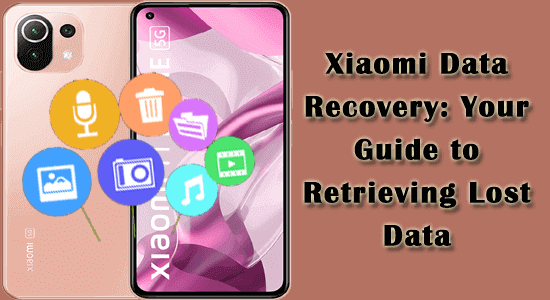
About Xiaomi Smartphone:
With the invent of technology, smartphones are not only for communications but also they allows the users to save huge amount of crucial data including images, videos, documents, contacts, messages and many more. Among various smartphone, Xiaomi is one of the popular brand which is powered by Android Operating System. Saving the files is quite simple but the worst situation arises when the data gets damaged or corrupted. In such a case, you will detect annoying error messages on the screen and the files will become inaccessible.
Main Causes of Data Loss or Corruption in Xiaomi Smartphones:
There are a wide range of factors which are responsible for data loss from Xiaomi smartphones. Some of the common reasons are mentioned below:
- Device gets infected with harmful virus or malware.
- Unwanted interruption during file transfer process.
- Pulling out SD card unsafely from the phone.
- Formatting of the internal memory or SD card.
- Using factory resetting option without creating the backup.
- Failure of hardware, software or operating system.
Quick and Easy Methods to Recover Deleted Data of Xiaomi Smartphone:
You will be glad to know that lost data of Xiaomi smartphone can be recovered but it depends on several factors. Some of the manual steps to get back lost data of Xiaomi are mentioned below:
Method 1: Recover Pictures by using Google Photos:
Google Photos is one of the widely used service in order to save photos or videos. If you have also synced your Xiaomi smartphone with the Google Photos then you can find the backup easily.
- Open Google Photos in your Xiaomi smartphone.
- Go to the Library tab.
- From the Trash folder, you can find the deleted photos and videos.
- Choose your data and click on Restore button.
Method 2: Restore Deleted Photos from Xiaomi Cloud Service:
Xiaomi smartphones also comes with cloud service where you can store backup of pictures, videos, messages, notes, audio etc. To get back your important pictures, you can follow the given steps:
- Open the Settings of your Xiaomi smartphone.
- Find Mi Account option and click on it.
- Now, tap on Mi Cloud option.
- Scroll down and click on Restore from backup option.
- Select the recent backup file and click on Restore using this backup.

Method 3: Restore Pictures from Local Backup
Xiaomi also comes with local backup feature in order to save their data. If you have backed up your data with this feature then you can recover the files by following the given steps:
- Open the Settings in Xiaomi phone.
- Choose the Additional Settings option.
- Click on Backup & Reset-> Backup & Migrate → Local backup option
- Click on the recently saved backup file.
- Select your important files and click on Start button.
How to Recover Lost Photos of Xiaomi Smartphone Automatically?
The above mentioned steps will work only if you have created backup of the files earlier. If you don’t have any backup copy then you need to make use of Android Data Recovery Software. It is one of the advanced tool which is capable to perform deep scanning in the system to restore deleted or corrupted pictures and videos. It is compatible with different versions of Android smartphones. This tool will not change the files quality and shows preview after successful scanning process. So, what are you thinking for, download the trial version of the software as early as possible.
Frequently Asked Questions Related to Xiaomi Data Recovery:
Can I recover my deleted photos and videos?
Yes, you can get back all types of deleted or corrupted pictures and videos in their original quality.
How can protect my important files from being lost?
If you want to avoid data loss situation then you can create regular backup, sync your device with Google Accounts, be careful while deleting files and update the device at certain time intervals.
Can I recover my files after using factory reset?
With the help of Android Data Recovery Software, you can retrieve files even after resetting the device.