Are you searching for the working ways to get back lost data of Vivo smartphone? Have you accidentally formatted the internal memory of the device? Have you accidentally erased the saved photos and videos? Do you want to learn the best data recovery methods? If your response is positive to all these questions then no need to panic. After going through the given article, you will find detailed information about best Vivo data recovery methods. So, follow the instructions carefully.

About Vivo:
Vivo is one of the popular smartphone which has been powered by Android operating system. This smartphone comes with a wide range of advanced features which makes the users tasks more easier. Even more, you will also get high quality camera in order to capture photos and videos. Additionally, users gets huge memory space to save files, data, documents, contacts, messages etc. However, saving files are easier but these devices are prone to data loss which is quite a devastating experience.
Main Causes of Data Loss from Vivo Smartphone:
Sometimes, silly mistakes of the users are responsible for data loss issue from Vivo smartphones. The common causes are mentioned below:
- Unintentional formatting of internal memory or SD card.
- Entrance of malicious threats in the device.
- Pulling out SD card unsafely from the phone.
- Resetting the vivo smartphone to the factory settings.
- Accidental deletion of important files while removing unwanted data.
Manual Methods to Recover Lost Data of Vivo:
There are several ways which can help you to get back deleted files of Vivo smartphones. You can follow them according to your requirement:
Method 1: Make use of Cloud Backup for Data Recovery
Google Cloud also stores the backup of the Android smartphone and helps the users to get back their data. To restore lost data, follow the given steps:
- Go to Google Cloud and open Filestore instances Page.
- Choose your Profile and select the account from which you can recover lost data.
- From the left menu. Choose Backup/Restore option.
- Click on the recent backup >> more icon.
- Finally, click on Restore button.
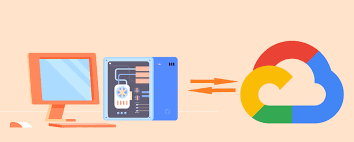
Method 2: Use Vivo Cloud to Recover Deleted Data
You should know that Vivo smartphone comes with Vivo Cloud service which is capable to create backup and helps in data restoration. This cloud will help you to get back lost images, videos, contacts, SMS, notes, documents etc. To recover the same, follow the given steps:
- Open Vivo Cloud in your device.
- Use your credentials to log in your account.

- Select your important data which you need to recover and click on Restore option.
Method 3: Restore lost data from local PC Backup
If you have saved your data in your PC storage then you can get back lost files easily. To recover such data, you can follow the simple steps:
- Connect your Vivo smartphone with the PC with a USB cable.
- Click on File Transfer option.
- Find the backup file on the system.
- Copy all the backup data to your phone.
Point to Remember: The above mentioned manual steps will work when you have created the backup copy of the files earlier. If you don’t have backup then these steps are useless.
How to Recover Lost Data of Vivo Automatically?
If you are facing data loss issue from Vivo smartphone then you need to make use of Android Data Recovery Software. It is an advanced tool which has ability to conduct deep scanning in the system in order to restore the deleted images, videos, messages, documents, notes, audio etc. In fact, this tool will not change the files quality and restores in original format. Even more, it also allows the users to preview after successful scanning. It comes with user-friendly interface which can be handled by the non-technical users. So, download the trial version of the software without wasting a single moemnt.
Frequently Asked Questions:
Can I get back Vivo data after factory reset?
Yes, Android Data Recovery tool is one of the best tool which can also recover the data after factory resetting option as well as broken screens.
Is Vivo Cloud Safe?
Yes, Vivo Cloud is extremely safe for data security. It will never leak any data and your important memories or documents will remain secure.
Can I get back my permanently deleted photos?
Yes, this tool will help you to get back permanently deleted photos also. You should know that traces of data remains in the phone even after deletion. But make sure, you do not overwrite the space.